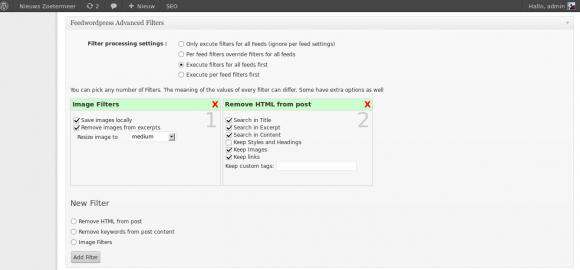Feedwordpress Advanced Filters
Feedwordpress Advanced Filters is a plugin for Feedwordpress which allows you to easily filter and manipulate content from your feeds.
Features
- Remove certain keywords from your feed posts
- Remove HTML tags from your feed posts
- Store feed images locally and resize them to your needs
- Associate posts to different categories based on keywords
- Apply filters on all your feeds, select different filters per feed or combine both
Installation
Feedwordpress Advanced Filters requires Feedwordpress to run. Make sure Feedwordpress is installed and running before attempting to install FAF.
To install simply copy extract the ZIP file and extract the directory to your wp-plugins/ folder.
Getting started
After activating the plugin there will be a new tab on both the ‘posts & links’ as on the ‘categories & tabs’ page called ‘ Feedwordpress Advanced Filters’. You can add filters and select the desired options.
‘Filter process settings’ define the order in which filters are executed. You can choose to only execute the filters defined for all feeds, only the per feed filters ( this allows you to disregard the global filters and thus make exceptions for certains feeds ) or you can choose to either the execute all feed filters first or after the per feed filters.
Example
You might want to filter unwanted HTML from feeds but completely kill it in one feed. You can define a HTML filter for all feeds filtering just a part of the HTML. For the one feed you want everything gone, you simply add a HTML filter on that specific feed. Using the process settings filters can complement each other doing ‘part of the job’. Also take care, since this way your settings for all feeds might interfere with filters defined on the feed itself ( or the other way around ).
Requests and Support
Feedwordpress Advanced Filters is still in development. This means that new features will be added as well as bugs may (and will) happen. You are strongly encouraged to test FAF first on a test server before installing this plugin on a production environment!
Request for additional features are welcome, although I can’t guarantee anything.
In case of bug, problem, idea etc feel free to contact me or drop a note in the comments here and I’ll get back to you.
Download
- Feedwordpress Advanced Filters 0.5.5
- Feedwordpress Advanced Filters 0.5 released
- Feedwordpress Advanced Filters at WordPress Plugin Directory
Like it?